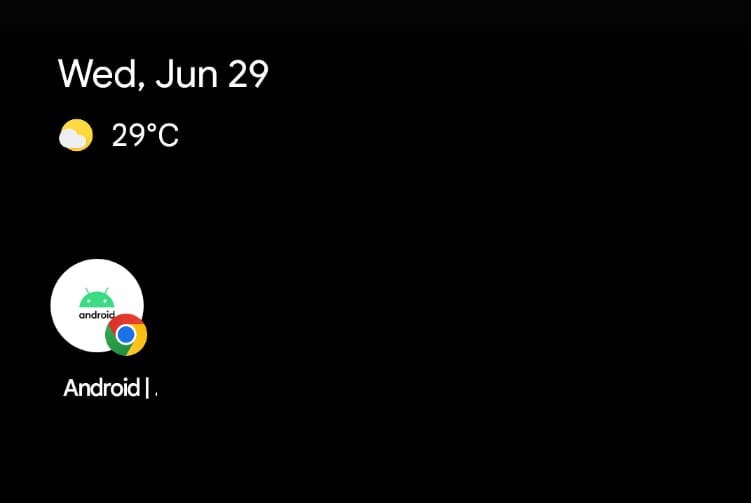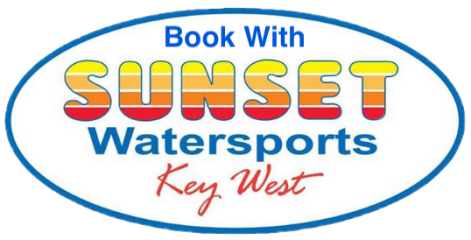Add This Map to Your Phone's Homepage!
-
You can add a website icon to your iPhone Home Screen for quick access.
- While viewing the website, tap
 in the menu bar.
in the menu bar. - Scroll down the list of options, then tap Add to Home Screen.
If you don’t see Add to Home Screen, you can add it. Scroll down to the bottom of the list, tap Edit Actions, then tap
 Add to Home Screen.
Add to Home Screen.
The icon appears only on the device where you add it.

- While viewing the website, tap
-
To add a website to an Android home screen, open Google Chrome and go to the website. Then drop down the menu by tapping the screen’s three-dot icon at the top right-hand corner. Select Add to Home screen. Note that if the website has an app in the Play Store, the Add to Home screen option will be replaced by Install app.
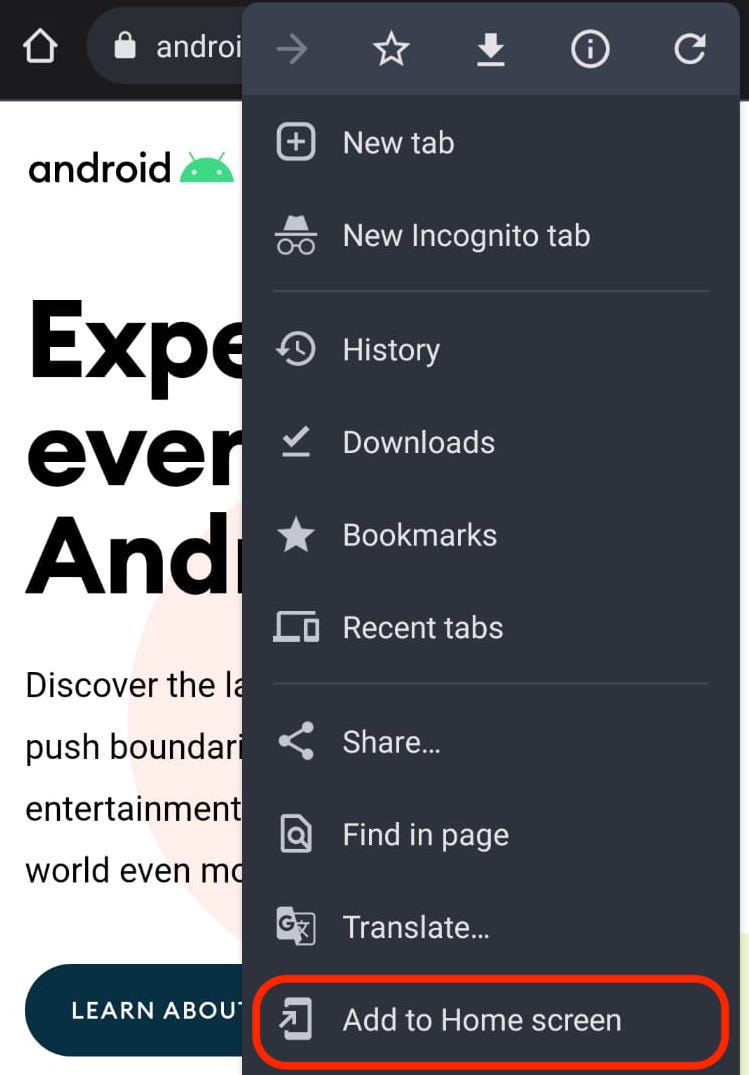
Next, you have the opportunity to edit the title of the icon. Once the title looks fine, tap Add to transfer it to the home screen.
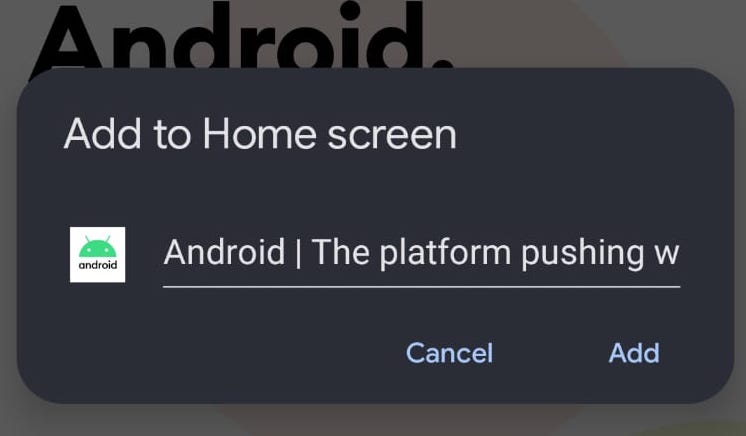
If you go back to your screen, you will see the icon. You will also see the Chrome icon attached, which means you cannot switch the icon to another browser.